Procedure for How to Validate Aadhaar Card Digital Signature using Adobe Reader software….
Actually so many people are getting confused What is Validation of Aadhaar Card. How to validate the Digital Signature on Aadhaar Card. Here we will give the brief guide on this topic. In previous posts we will give the Complete guide on How to get the eAadhaar Letter Card. Just follow the instructions…..
How to Validate Aadhaar Card Digital Signature After Download e-Aadhaar card
Here a query was raising on How to Validate eAadhaar Digital Signature After Download on e-Aadhaar letter card? Here is the simple solution. In case you see the ‘Validity unknown’ icon on your e-Aadhaar, please follow the below procedure:
- You can open the website eaadhaar.uidai.gov.in. After entering in e-Aadhaar website you can see the Validate Option.
- First Right click on the ‘validity unknown’ icon and click on ‘Validate Signature’ option.
- You will get the signature validation status window, click on ‘Signature Properties’.
- Click on ‘Show Certificate.’
- Verify that there is a certification path named ‘CCA India 2011’. This identifies CCA India as the owner of the digital certificate that has been used when signing the document.
- Mark the certification path named ‘CCA India 2011’, click the ‘Trust’ tab and then ‘Add to Trusted Identities’.
- Answer ‘OK’ to any security question that follows.
- Check(√) the field for ‘Use this certificate as a trusted root’ and click ‘OK’ twice to close this and the next window.
- Click ‘Validate Signature’ to execute the validation.
Note: The validation process will be easy to validate in Adobe Reader software. So please install Adobe Reader in your Laptop or PC.
Any queries on How to Validate Aadhaar Card Digital Signature After Download on e-Aadhaar Letter card please leave a comment below. If you like this post share this article.
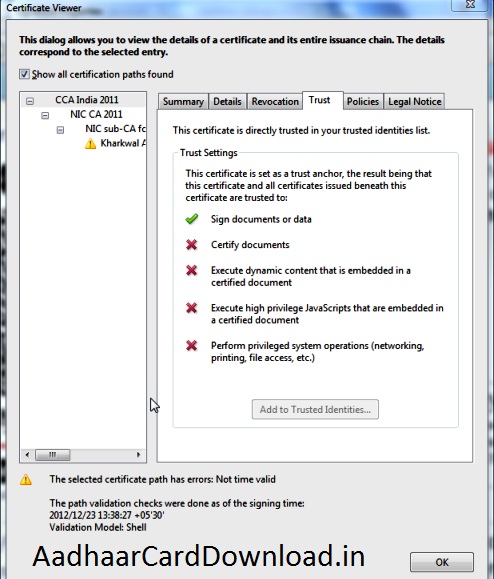
Praveen Kumar M says
In my aadhar card, the certification path named ‘CCA India 2011’ is not present . Please help
Madhuchandra says
There is no VALIDATE option in the given url adress… Plz help me to validate signature
ABDUL SHUKKUR shukkur PALAKKAL says
Can i validate all documents using my android phone?
I think these process is only done in computer.
I am I correct?
Mark David Saldanha says
I am getting a DS UNIQUE IDENTIFACATION in certification paths only. Please help.
Manjunatha B N says
There is no VALIDATE option in the given url adress… Plz help me to validate signature
Brajesh says
Hello, when i try to validate my signature, I see DS UNIQUE IDENTIFICATION AUTHORITY OF INDIA 03 as certifier. Is this valid? Should i proceed? Please help.
Ajeet says
The method mentioned for validation of signature is not working
Gowtham says
When I try to validate my signature I get to see DS UNIQUE IDENTIFICATION AUTHORITY OF INDIA 03 as certifier is this something a valid and when I see the trust worthy all are in red cross.
Let me know on the same
Sayli says
Hello, when i try to validate my signature, I see DS UNIQUE IDENTIFICATION AUTHORITY OF INDIA 03 as certifier. Is this valid? Should i proceed? Please help.
Thanks in advance
Mohammed Azhar says
All this steps is help full for me….
thaqnks
SAI ARUNABH ROY says
dear sir,
there is no CCA INDIA 2011 BUT SHOWING 2014. PLEASE HELP ME HOW TO SOLVE THE PROBLEM
kuldeep says
In my aadhar card, the certification path named ‘CCA India 2011’ is not present . Please help
Zabee says
Hi all,
I got the same, UNIQUE IDENTIFICATION AUTHORITY OF INDIA 03 as certifier and i did the following to verify the signature
1,) Right click on the ‘validity unknown’ icon and click on ‘Validate Signature Properties’ option.
2.) Click on ‘Show Certificate.
3.) Click “TRUST” Tab
4.) Click “Add to Trusted Identities”
5.) Click Ok,, OK,, Close
Hemant says
Hi,
I am getting only option Add to Trusted Certificated under trust & not getting option to add.
Please suggest
Neha says
My aadhaar PDF is sucssessfully validate in my laptop but when I transfer or sent it to other device like phone or desktop it again mark question in transfered PDF.
pls. Tell me why and how can I resolve this.
Tejas S. Ramnathkar says
I am getting a DS UNIQUE IDENTIFACATION in certification paths only…the certification path named ‘CCA India 2011’ is not present …pls reply
Santhosh Ramesh moolya says
Hello, when i try to validate my signature, I see DS UNIQUE IDENTIFICATION AUTHORITY OF INDIA 03 as certifier. Is this valid? Should i proceed? Please help.
Thanks in advance
Reply
Steveced says
Find out what you need to improve in yourself to become more effective!
tv munigopal says
Thanks for u r help reg signature validation in my aadhar card
Chandarshekhar says
Hello when I try to validate signature for my eaadhaar copy which I downloaded from site , it shows DS UNIQUE IDENTIFICATION AUTHORITY OF INDIA . Issued by (n) Code solutions CA 2014. Need help to validate and why its not showing NIC sub-ca for NIC 2011
Steveced says
Узнайте, что именно Вам нужно в себе улучшить, чтобы стать более эффективным!
Divya says
Hello when I try to validate signature for my eaadhaar copy which I downloaded from site , it shows DS UNIQUE IDENTIFICATION AUTHORITY OF INDIA . Issued by (n) Code solutions CA 2014. How do i proceed. Please help
Divya says
I am getting a DS UNIQUE IDENTIFACATION in certification paths only…the certification path named ‘CCA India 2011’ is not present …pls reply
meghna says
I am getting a DS UNIQUE IDENTIFACATION in certification paths only…the certification path named ‘CCA India 2011’ is not present …pls reply
Hitesh Rathod says
This worked for me. Thank you so much for your valuable help
manjunath says
There is no CCA INDIA 2011, all we see in DS UNIQUE IDENTIFICATION and rest all disabled.
SURESH R JOSHI says
My aadhaar PDF is sucssessfully validate in my laptop but when I transfer or sent it to other device like phone or desktop it again mark question in transfered PDF.
pls. Tell me why and how can I resolve this.
Reply